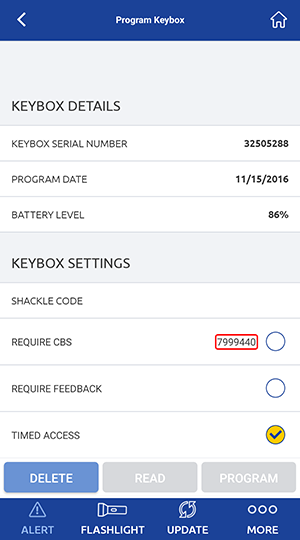What is a CBS code?
The Supra electronic keybox, or the Supra iBox BT LE, is used by real estate agents across the country to secure homes that are listed for rent or for sale. A CBS code, or “Call Before Showing” code, is a seven digit number programmed into the keybox. This code is generally assigned to the keybox at the time it is registered with the association, but may be changed following the procedures listed below.
When is a CBS code needed?
Supra has two levels of eKey access available to MLS associations. Associations may choose to register a key as a Member or as an Affiliate.
When required by the listing agent.
Supra allows listing agents the option of requiring a CBS code to view their listings. It is possible to turn this setting on for any lockbox in the same location in the eKEY app found in the directions below. Members are able to access any lockbox that has not had the CBS option activated without a CBS code.
What are the benefits of using a CBS code?
A CBS code allows the listing agent to better control access to the home by preventing unscheduled or unannounced showings. This can be a great alternative for homeowners that prefer a little more control over when people view the home, without requiring the homeowner or listing agent to be on-site for showings. When paired with ShowingTime, a homeowner can approve showings and the CBS code can be emailed directly to the buyer's agent along with the approval, allowing listing agents to spend more time marketing the home.
When required for vendors.
Affiliate access is often provided to vendors such as home inspectors or real estate appraisers that may need access to homes, but are not licensed real estate agents. This level of access requires a CBS code to open any keybox, even when the owner of the keybox has not specifically set the box to require one. Our local MLS, ARMLS (or Arizona Regional Multiple Listing Service), currently requires all affiliates to utilize a CBS code to access keyboxes.
How do I find, change or activate my CBS code on the Supra eKEY app?
On the main page of the Supra eKEY app, select “My Keyboxes.”
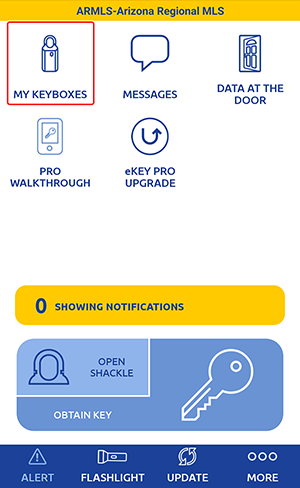
On the "My Keyboxes" screen, select the keybox for the property in question.
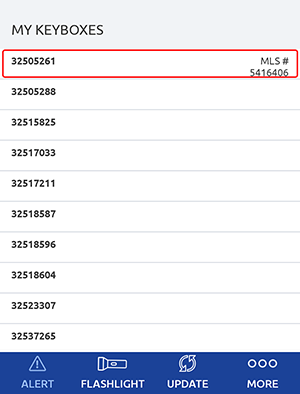
On the keybox options page, select the “Program Keybox” option.
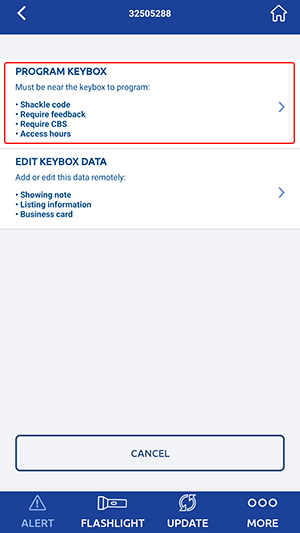
The CBS Code will be listed under Keybox Settings: Require CBS Code.
The code can be changed by clicking on the existing CBS code or activated by checking the "REQUIRE CBS" option.